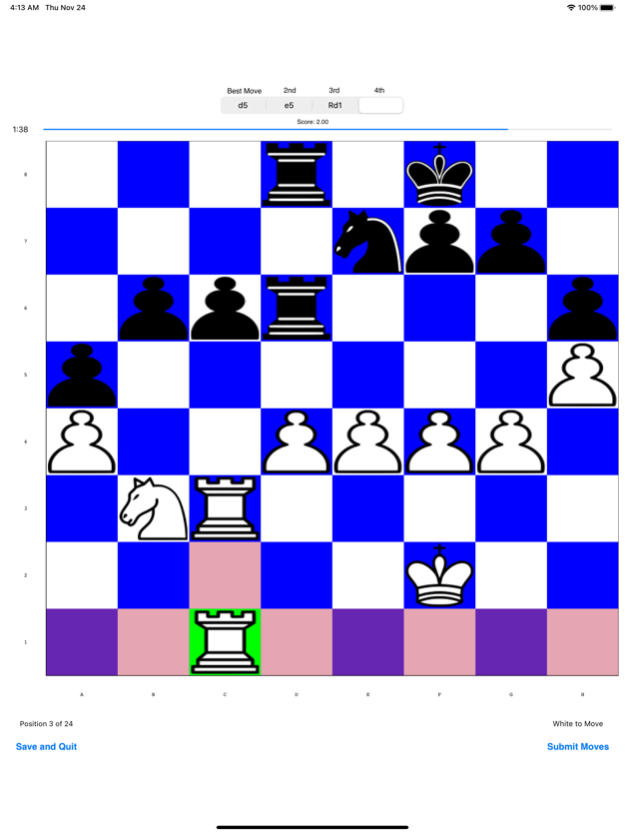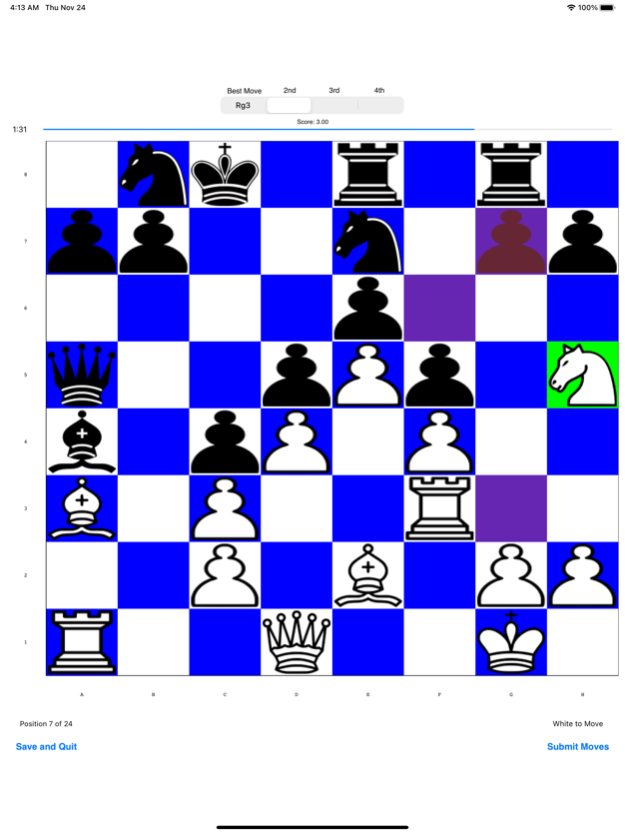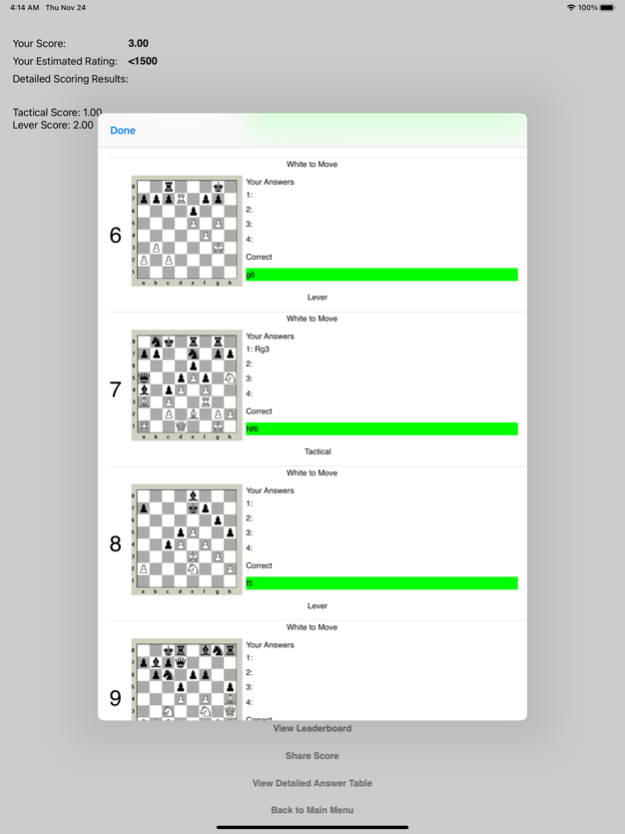Test Your Chess 4.1
Continue to app
Paid Version
Publisher Description
Ever wonder how good a chess player you really are? What your rating should/would be? Are you a chess master?
Test Your Chess contains three established, definitive tests of chess ability developed by International Master Dr. Danny Kopec and Life Master Hal Terrie. These chess masters have been developing a system to test chess ability for decades and Test Your Chess contains a range of their tests for players of every ability.
Test Your Chess Features Include:
- Three comprehensive 45 minute tests that have stood the test of time - The Novice Test, The Intermediate Test, and the Bratko-Kopec Test (an advanced industry standard test for testing computer and human chess strength)
- Save and resume a test if you get interrupted
- Online high scores
- Facebook and Twitter integration, brag to your friends about how great a player you are
- 3 hours of testing material
- The only comprehensive tests of chess ability in the world!
Nov 25, 2022
Version 4.1
- Bug fixes
- iPad Support
About Test Your Chess
Test Your Chess is a paid app for iOS published in the Action list of apps, part of Games & Entertainment.
The company that develops Test Your Chess is Oak Snow Consulting LLC. The latest version released by its developer is 4.1.
To install Test Your Chess on your iOS device, just click the green Continue To App button above to start the installation process. The app is listed on our website since 2022-11-25 and was downloaded 1 times. We have already checked if the download link is safe, however for your own protection we recommend that you scan the downloaded app with your antivirus. Your antivirus may detect the Test Your Chess as malware if the download link is broken.
How to install Test Your Chess on your iOS device:
- Click on the Continue To App button on our website. This will redirect you to the App Store.
- Once the Test Your Chess is shown in the iTunes listing of your iOS device, you can start its download and installation. Tap on the GET button to the right of the app to start downloading it.
- If you are not logged-in the iOS appstore app, you'll be prompted for your your Apple ID and/or password.
- After Test Your Chess is downloaded, you'll see an INSTALL button to the right. Tap on it to start the actual installation of the iOS app.
- Once installation is finished you can tap on the OPEN button to start it. Its icon will also be added to your device home screen.